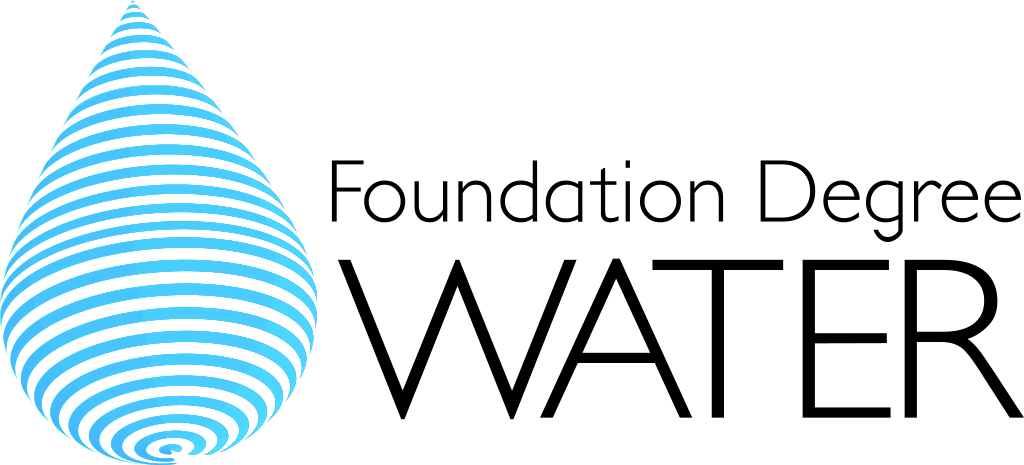Next Steps (following booking confirmation)
We would encourage you to use Chrome / Firefox / Safari. Try to avoid using Internet Explorer as this is less secure.
OneFile is our software platform which you will use if taking the full qualification. It will track your entire learning journey from initial enrolment to end-point assessment.
- OneFile will shortly send your username and password to enable you to access your eportfolio. Please check your spam/junk mailboxes as firewalls often reject this email.
- Please review the OneFile user guide.
- It is important to familiarise yourself with OneFile prior to your first session, therefore please log-in, go into your tasks, update your profile and accept your assessment plan.
- All tasks, assessments, uploads and communication with your tutor and assessor should be done through OneFile.
Cisco Webex is the platform we use to deliver live, interactive training sessions.
- You will be emailed details of how to access the platform shortly.
- Please review the Webex user guide to familiarise yourself prior to your first session.
Induction
Your first session will be your induction. At this session, you will be introduced to your tutors and learn about the course. You will be required to show your ID during this session. If you are taking the full qualification you will also learn about the assessment process and who your assessor is.
Sessions/Times
Dates of your virtual learning are depicted by those you have booked and are not transferable. There are 7 sessions; your induction (session 1), followed by morning and afternoon sessions on 3 separate dates as depicted by your booking choices.
Student Handbook
Your Risk & Resilience Student Handbook has all the information you may require regarding this course and is available to view on OneFile or Webex.